Have you ever wanted to have important Catholic dates listed in the calendar app on your phone? This was something I really wanted after discovering holidays like Holi, Ashura, and Eid al-Adha in my calendar. While searching for a way to delete them, I stumbled upon a way to put the Roman Calendar on my phone.
Step 1. Download a Catholic Calendar App

There are several of these. The one I think is best is called “Catholic Calendar” from Universalis Publishing. This calendar is by far the most in-depth Catholic calendar app I have found on Apple’s App Store. This great depth comes with some drawbacks. For example, if implemented, this hack will display something from the Roman Calendar on every day in your calendar, even if it is something as plain as “Thursday of week 21.” I encourage you to explore the app store and find the calendar that works best for you.
Step 2. Allow Your Catholic Calendar App to Have Access to Your Calendar App
To do this, open the Settings app, and scroll down until you see the Catholic calendar app you want to sync to your calendar app.

Once you have opened your Catholic calendar’s settings, make sure the app has access to the Calendar app.

Step 3. Tell Your Catholic Calendar App to Sync with the Calendar App
When you open your Catholic calendar app, navigate to the settings, and instruct it to share with the Calendar app. To this with Catholic Calendar, open the app. You should see this screen:

From there, you should tap the icon in the top left of the screen, or you can click on any date. You should see a screen like this:

Tap the gear symbol in the top right of the screen which should bring up this menu:

In this menu, scroll down until you see “AUTO-UPDATE EVENTS CALENDAR.” Universalis Automatic should be toggled on. Once you have done that, the Catholic calendar should be active on your iPhone’s main calendar app.
Step 4. Test it
To double check to make sure, open the Calendar app. You should see Catholic items on your calendar. If not, tap the button on the bottom labeled, “Calendars.”

You want to see “Universalis Automatic” and a check mark next to it. If there is no check mark, tap where the check mark should be, and one should appear.

Step 5. Enjoy Being Able to Plan Your Days with More Complete Information
When scheduling events for December 8, you will see that it is the Solemnity of the Immaculate Conception, and you will know to be sure to plan time to get to Mass on this holy day of obligation. Hooray for you!